For full size images you will need to host your images.
Hover your curser over the top right corner of the image, where the cog is
Photobucket: - Site
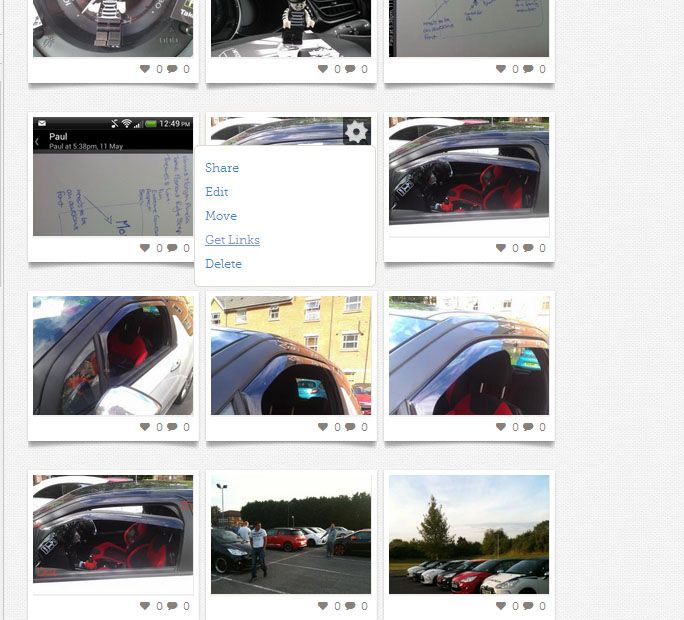
Click on get links:
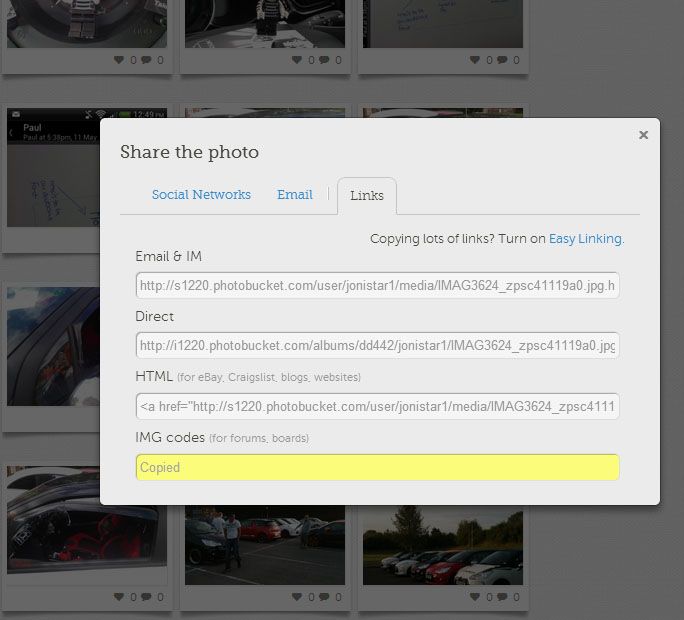
Or viewing full size, copy the IMG code on the right:

And past straight into your reply.
Paste straight into your reply
Flickr: - Site
(you can selecet size here too)
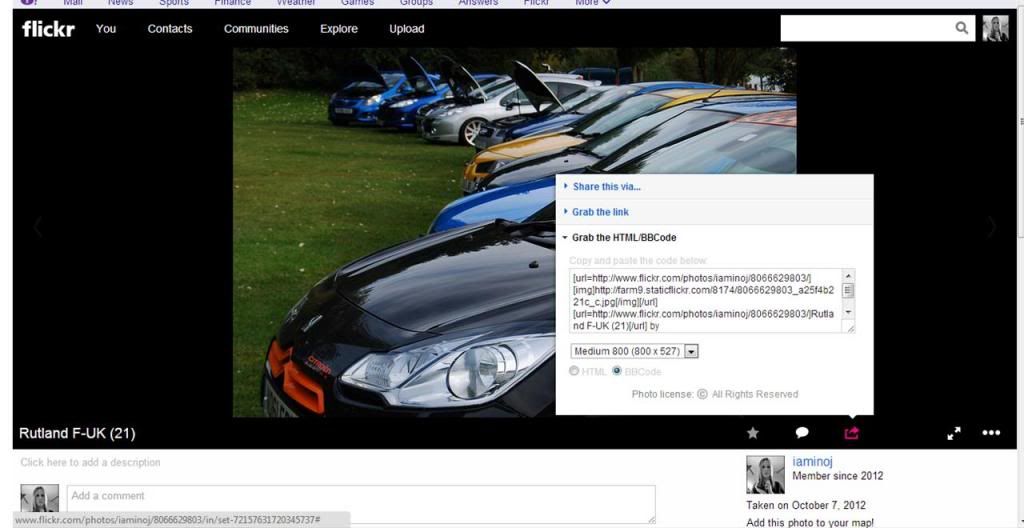
Paste that copied field in the text box and it is set up as an image. You don't to click on any icons, just paste into your reply.
From any other site like Facebook:
View image
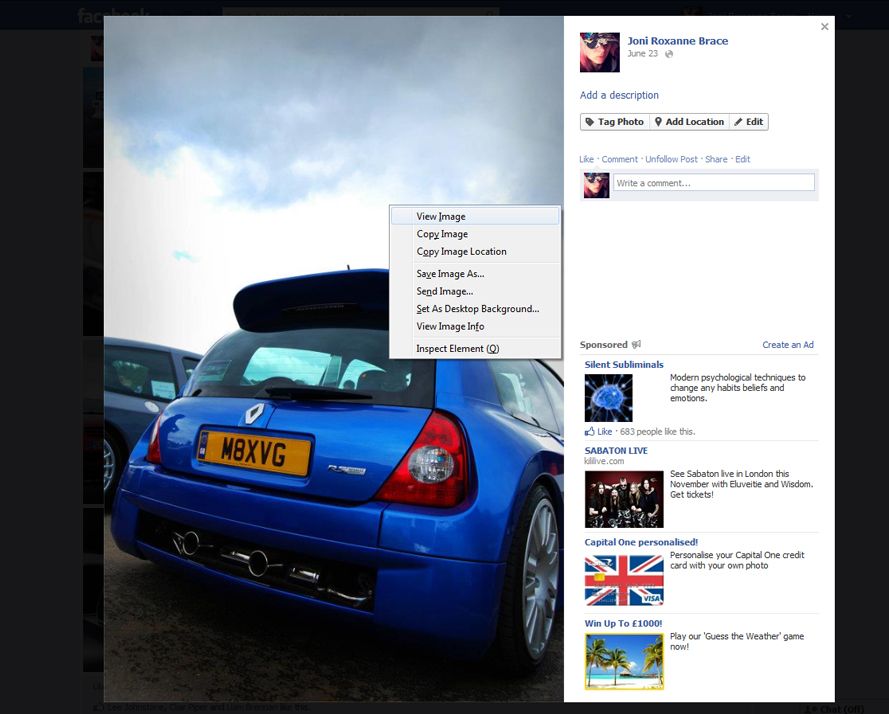
Copy URL
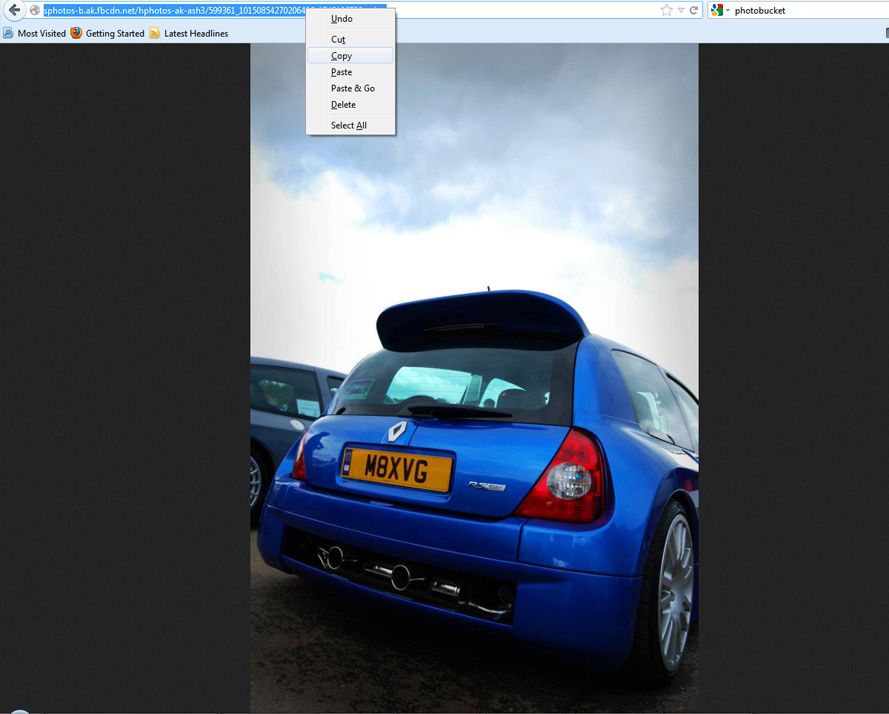
Paste the address using the image icon up there ^
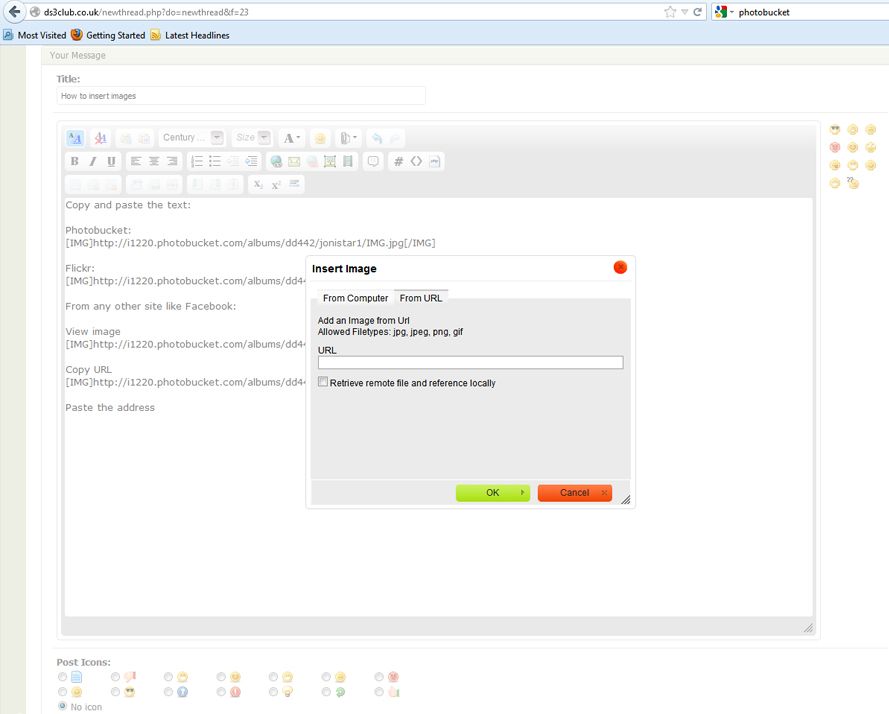
OR paste the link inbetween
[IMG] - here with no spaces - [/IMG][/FONT][/SIZE]
Hover your curser over the top right corner of the image, where the cog is
Photobucket: - Site
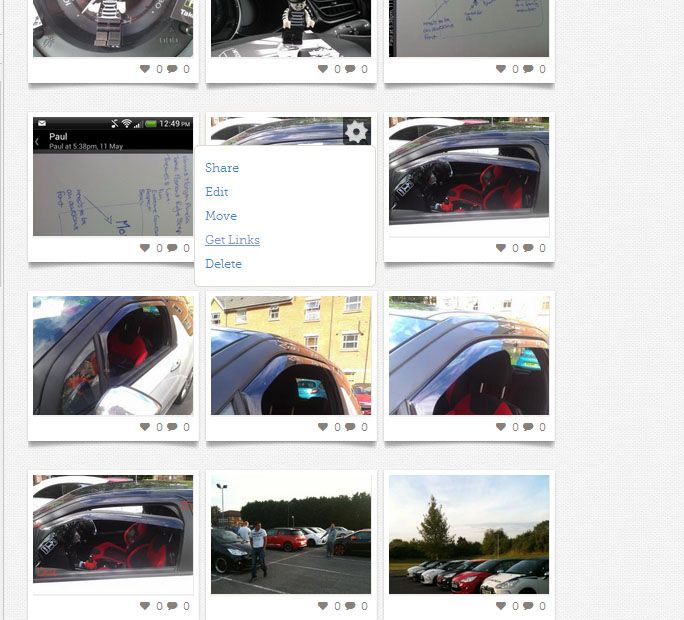
Click on get links:
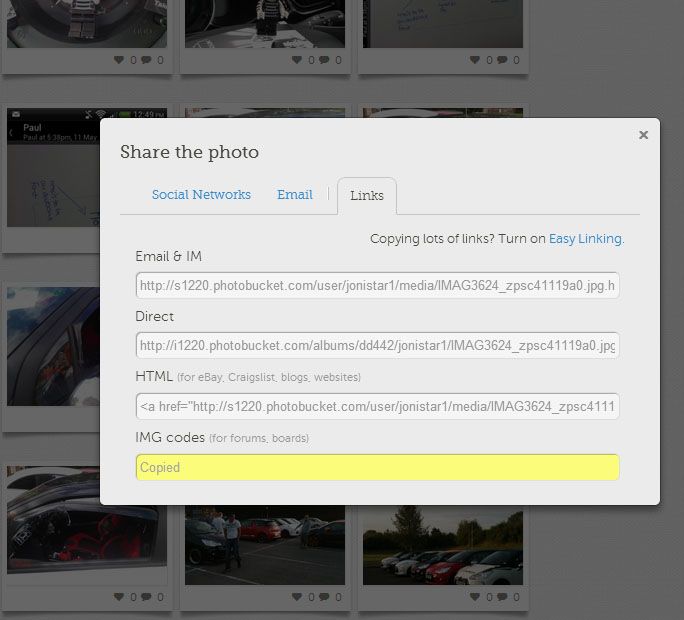
Or viewing full size, copy the IMG code on the right:

And past straight into your reply.
Paste straight into your reply
Flickr: - Site
(you can selecet size here too)
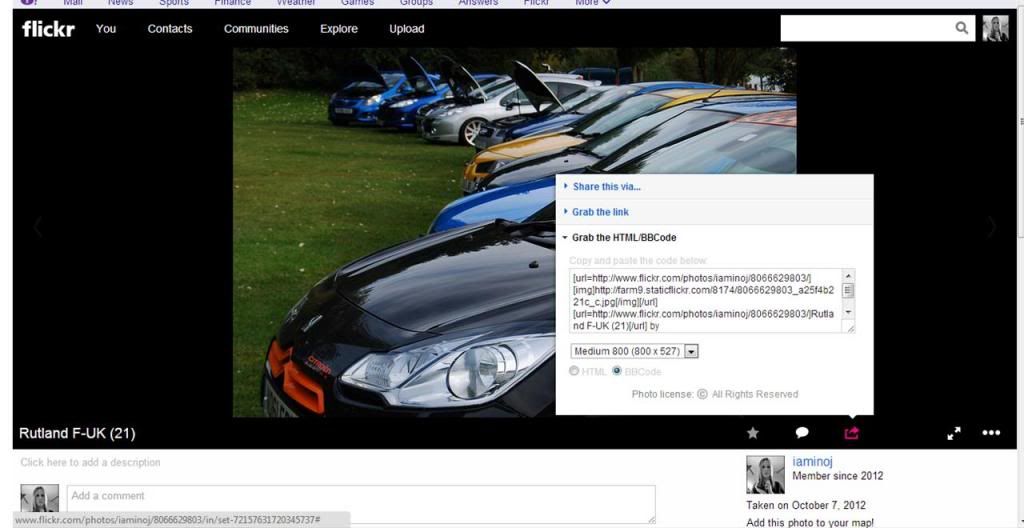
Paste that copied field in the text box and it is set up as an image. You don't to click on any icons, just paste into your reply.
From any other site like Facebook:
View image
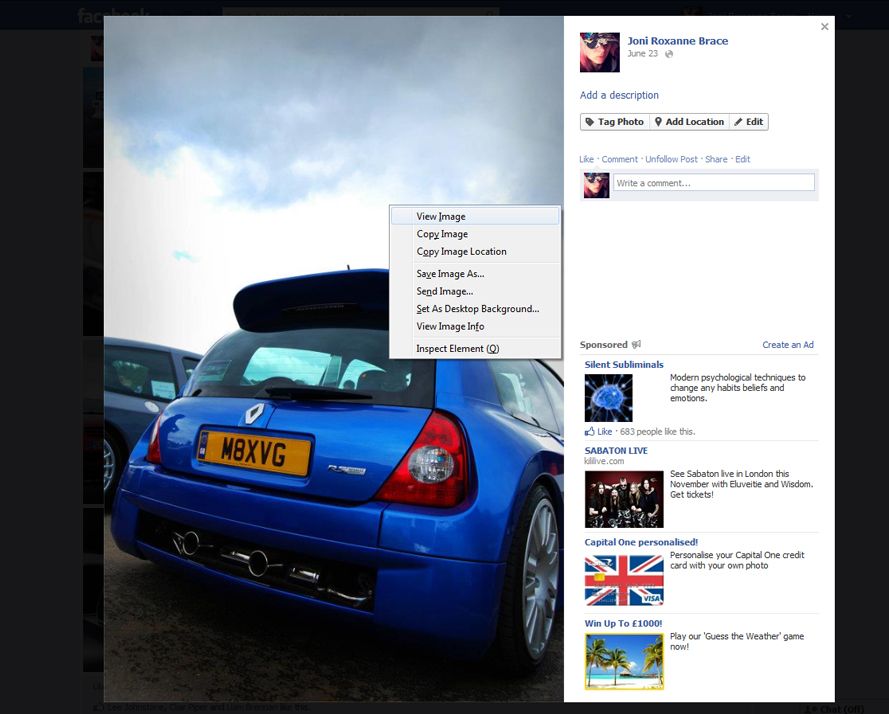
Copy URL
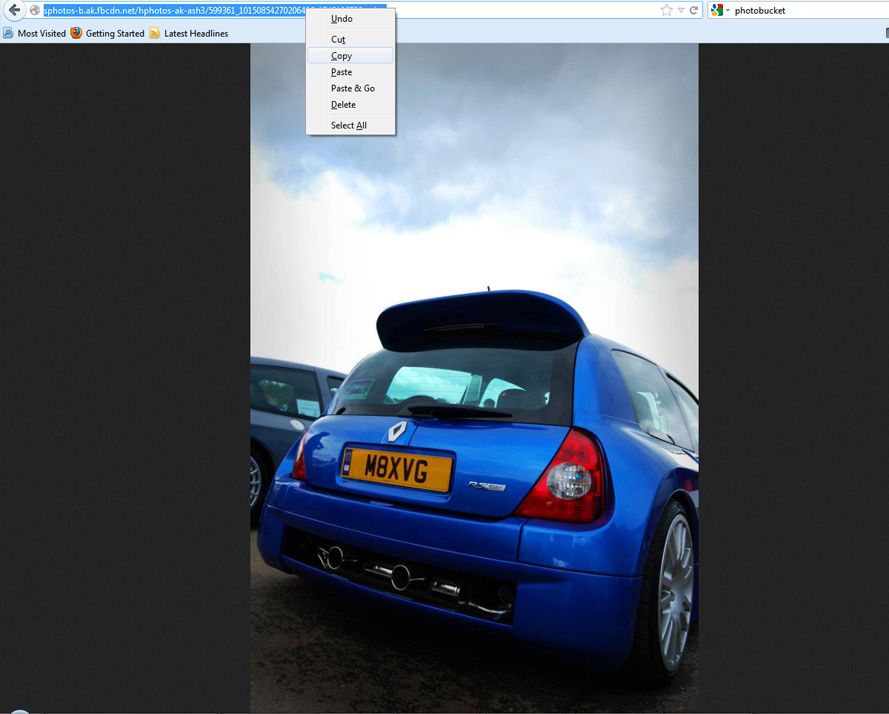
Paste the address using the image icon up there ^
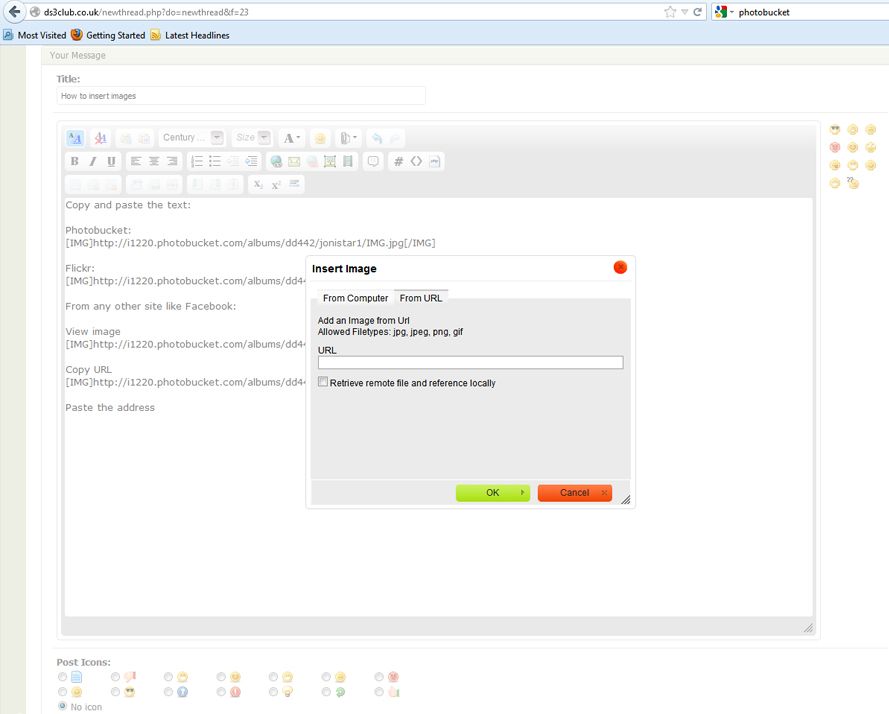
OR paste the link inbetween
[IMG] - here with no spaces - [/IMG][/FONT][/SIZE]




Comment